Currently Empty: $0.00
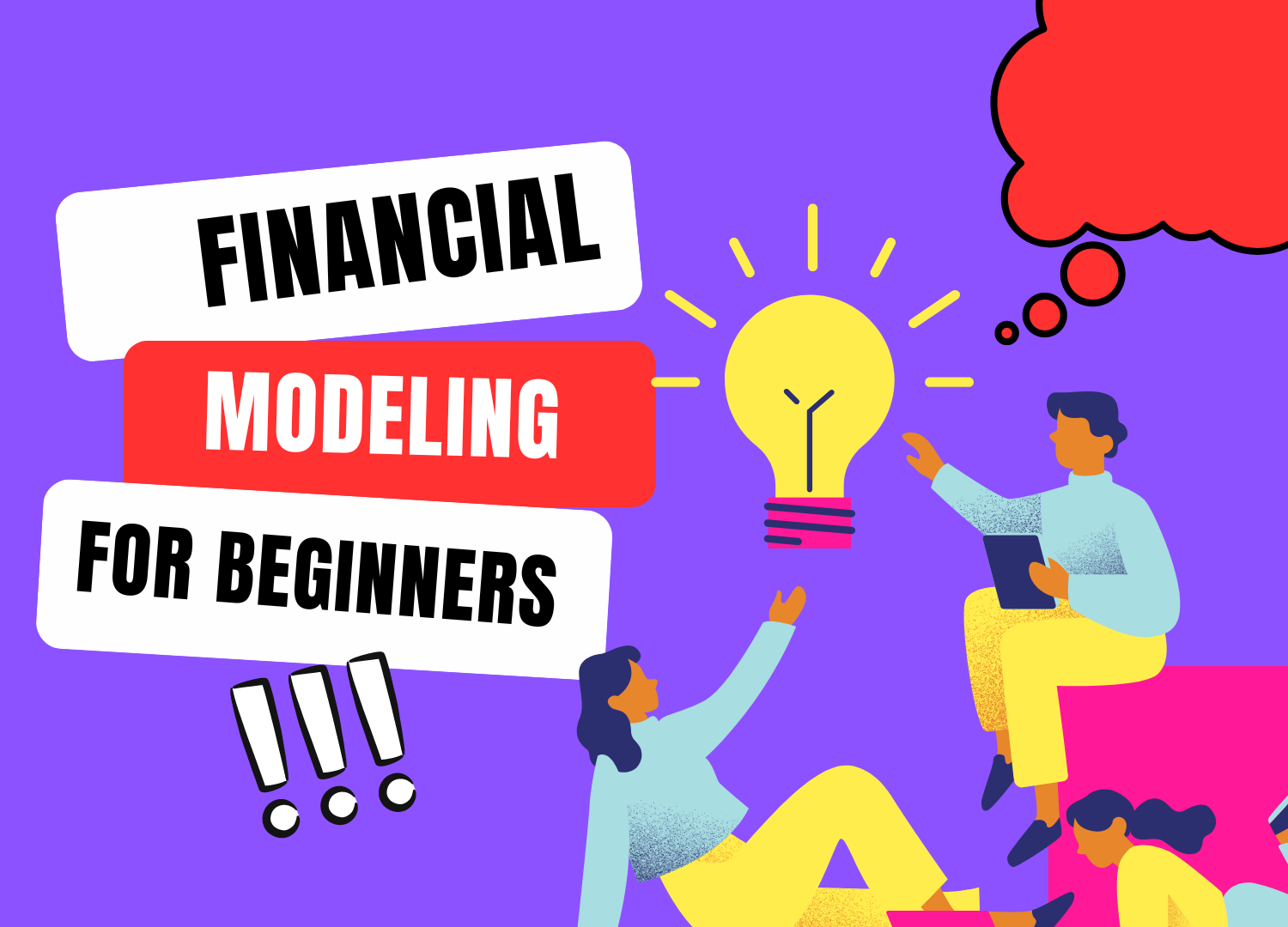
Enhancing Decision-Making through Excel Financial Modeling
In the ever-evolving landscape of business management, Excel has emerged as a game-changer, revolutionizing the way we approach financial decisions within companies and organizations. This powerful software provides a robust set of functions and formulas, enabling efficient calculations of complex datasets. One key aspect where Excel shines is in financial modeling, making it easier to create intricate models for various decision-making processes. Elevate your Excel skills with the comprehensive “Microsoft Excel Formula Course” course, offering over 96 lectures designed to enhance your proficiency.
Understanding Financial Modeling:
Financial modeling is the process of creating a structured program to aid decision-making for specific investments or projects. While financial models can be constructed on paper, leveraging Excel offers unparalleled advantages due to its precise functions and formulas, providing accurate and efficient insights based on complex calculations and numerical data.
Constructing a Financial Model:
Most organizations today rely on financial models to make critical decisions regarding spending or investments. Constructing an accurate financial model involves several general steps, including data collection, creating future projections, and crafting various scenarios. The “Financial Modeling For Beginners” course guides you through the process, offering insights into structuring models, selecting the best format, and utilizing essential Excel functions.
Data Collection for Financial Modeling in Excel:
Accurate data collection is the cornerstone of an effective financial model. Whether evaluating an investment or predicting future sales, historical data forms the basis for accurate projections. The course emphasizes the importance of gathering comprehensive data and ensuring the accuracy of predictions.
Creating Projections Based on Data:
Once data is collected, the next step is structuring the model to generate future predictions. Vertical and horizontal models are common structures, each with its pros and cons. The course provides a solid foundation on how to create accurate financial models, covering essential Excel formulas such as IF, COUNTIF, SUMIF, AND, OR, AVERAGE, MAX, and MIN.
Creating Scenarios Using Excel:
The final step involves creating scenarios to predict outcomes under different conditions. The “Financial Modeling for Beginners” course, accredited by CFA, teaches you to develop models for various industry sectors. Learn to conduct “what-if” studies, exploring the impact of changing inputs on the collected data.
Who Should Learn Financial Modeling in Excel:
Financial modeling is indispensable for decision-makers across various domains. Whether involved in product development, banking, or startups seeking funding, the ability to create accurate financial models is a valuable skill. The “Financial Modeling for Beginners” course, accessible on eTrainerBox, guides you in creating a financial model from scratch, using Microsoft Excel, bringing you closer to realizing your entrepreneurial dreams.
Conclusion:
Elevate your financial decision-making skills with Excel. Enroll in the “Financial Modeling for Beginners” course and explore the world of financial modeling, where precision meets proficiency. Visit eTrainerBox.com to unlock a wealth of knowledge and take the first step toward mastering Excel for impactful decision-making.

